Sample
A sampling throttler allows you to extract a sample of the exchanges from the traffic through a route.
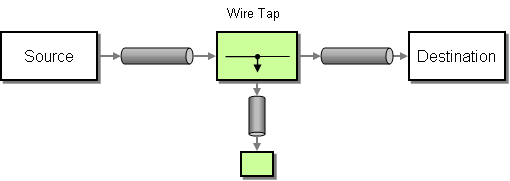
The Sample EIP works similar to a wire tap, but instead of tapping every message, the sampling will select a single message in a given time period. This selected message is allowed to pass through, and all other messages are stopped.
Options
The Sample eip supports 3 options, which are listed below.
| Name | Description | Default | Type |
|---|---|---|---|
samplePeriod |
Sets the sample period during which only a single Exchange will pass through. |
1000 |
String |
messageFrequency |
Sets the sample message count which only a single Exchange will pass through after this many received. |
Long |
|
disabled |
Whether to disable this EIP from the route during build time. Once an EIP has been disabled then it cannot be enabled later at runtime. |
false |
Boolean |
description |
Sets the description of this node. |
DescriptionDefinition |
Using Sample EIP
In the example below we sample one message per second (default time period):
-
Java
-
XML
from("direct:sample")
.sample()
.to("direct:sampled");<route>
<from uri="direct:sample"/>
<sample>
<to uri="direct:sampled"/>
</sample>
</route>Sampling using time period
The default time period is 1 second, but this can easily be configured. For example to sample 1 message per 5 seconds you can do:
-
Java
-
XML
from("direct:sample")
.sample(5, TimeUnit.SECONDS)
.to("direct:sampled");<route>
<from uri="direct:sample"/>
<sample samplePeriod="5000">
<to uri="direct:sampled"/>
</sample>
</route>Sampling using message frequency
The Sample EIP can also be configured to sample based on frequency instead of time period.
For example to sample every 10th message you can do:
-
Java
-
XML
from("direct:sample")
.sample(10)
.to("direct:sampled");<route>
<from uri="direct:sample"/>
<sample messageFrequency="10">
<to uri="direct:sampled"/>
</sample>
</route>